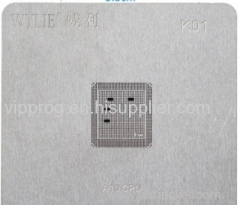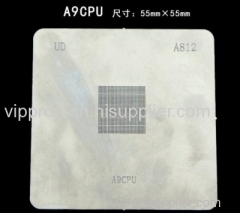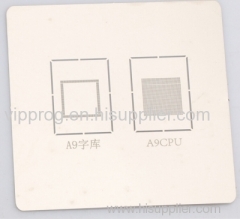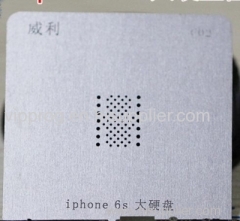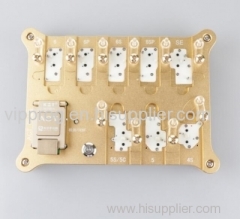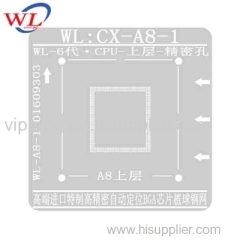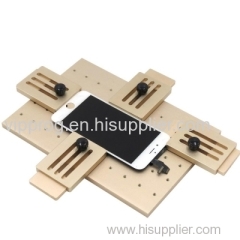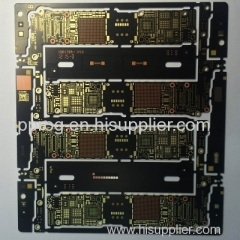.gif)
vipprog Waterproof Endoscope USB endoscope industrial camera
| Price: | 11.99 USD |
| Payment Terms: | T/T,L/C,D/A,D/P,WU,Paypal,Money Gram |
| Place of Origin: | Guangdong, China (Mainland) |
|
|
|
| Add to My Favorites | |
| HiSupplier Escrow |
Product Detail
Universal USB Endoscope is mini USB Borescope Snake Inspection, It helps you to diagnose broken part
Universal USB Endoscope is mini USB Borescope Snake Inspection, It helps you to diagnose broken part, weld point and machine equipment to save time and increase productivity, it is a portable, handheld video endoscope system
3 kinds USB Endoscope: 2M / 5M / 10M
Universal USB Endoscope is a portable, handheld video endoscope system,
it is a flexible insertion tube. It can easily be operated by plugging
directly into your computer. The Real HD 1080*720 Pixels resolution
camera provides good video quality and with 4 adjustable LED lights on
the tip,you can see clearly in dark areas, The camera head and cable are
water resistant wich makes it possible to work in multiple
environments. You can also capture pictures or record videos through
your computer or laptop easily with the bundled software.
Features:
300000 pixels CMOS camera.
Capture snapshot image or video in VGA format with 640*480 resolutions.
It has built-in LED light (with Brightness Control) on camera head to illuminate the inspection area.
The flexible camera is waterproof with 10mm diameter so that you can inspect area under water, gaps and holes.
With a soft CD to record a video.
This inspection camera has many applications including ear, nose oral & throat treatment, HVAC inspection, vent pipe,
machine equipment, engine, utomotive, boat, aircraft inspection.
5 meter USB endoscope Specification:
Color: Black
Pixels: 300000 pixels
Lens: f 2.4
View angle:60
Cable length: 2.1m
Image format: VGA/QVGA
Image resolution: 640*480/320*240/ 1080*720
Frame rate: 30 fps
USB interface: USB 2.0
Waterproof level: IP66
Camera size: 5 * 1cm (L*D)
USB endoscope Package:
1 * USB Endoscope
1 * Software CD
1 * User Manual
How to take still picture:
If this is your very first capture, select Set Capture File from File
menu to configure the folder where the pictures will be stored. A
browser window will open, select a desired folder and click open. Now
all the taken pictures will be stored in the folder you selected. Press
shutter button on the handle of endoscope to take picture, you can now
take as many pictures as you wish just by pressing the shutter button.
How to capture and save video:
If this is your very first capture, select Set Capture File from File
menu to configure the folder where the video will be stored. A browser
window will show, select a desired folder and input a file name for the
video. Now all the video will be stored in the folder you selected.
Click Capture> Start Capture to start the video capture, to stop the
video capture click the Capture > Stop Capture. The video will be
saved in AVI format under the name which you had input before.
You can configure the video property (e.g. brightness) from 'Video Capture Filter' in the 'Options' menu.
Related Search
Find more related products in following catalogs on Hisupplier.com
.gif)
Company Info
vipprog tech [China (Mainland)]
Business Type:Manufacturer, Trading Company
City: Guangzhou
Province/State: Guangdong
Country/Region: China (Mainland)